How To Use

Step 1 : Copy the Video Link
Go to YouTube, Instagram, Facebook, Twitter, TikTok, or another supported platform.Find the video you want to download and tap the Share button (or ⋮/•••), then select Copy Link.
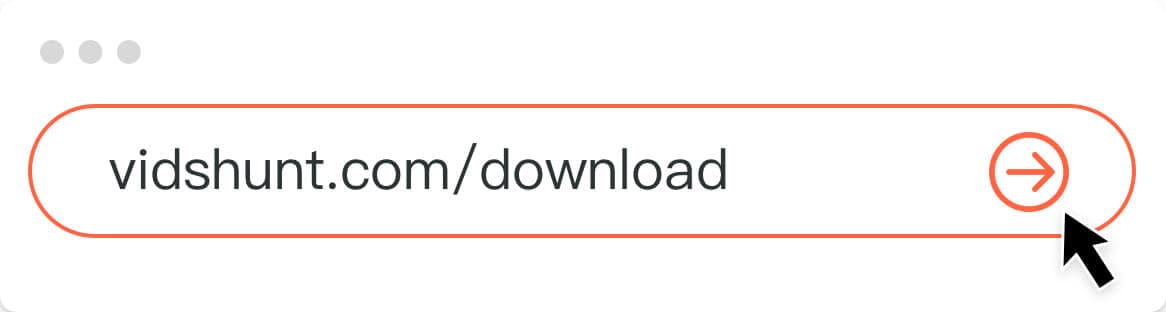
Step 2 : Visit VidsHunt
Open your web browser and go to the VidsHunt website.

Step 3 : Paste the Link
Find the search box on the homepage and paste the copied video URL

Step 4 : Choose Format & Quality
Click "Download" and pick your preferred format (MP4 or MP3) and resolution (144p up to 4K, depending on the source video).
Step 5 : Download & Save
Click your desired option and the online video download will start automatically. The file will save to your device's Downloads folder.
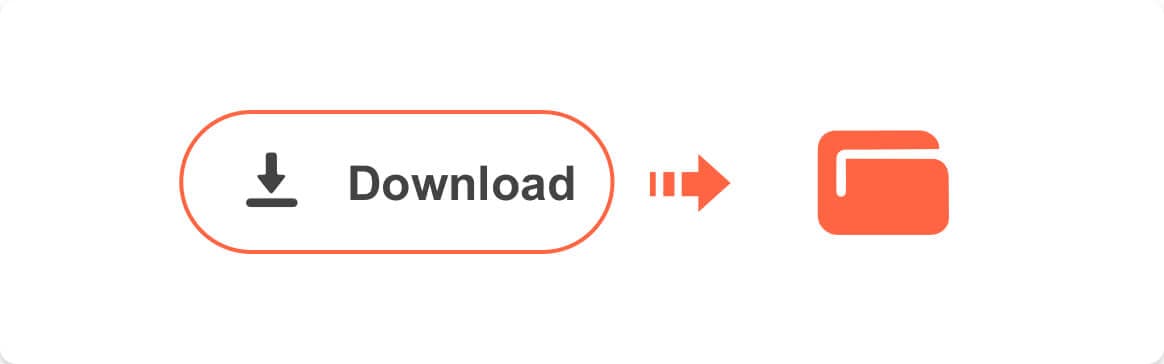
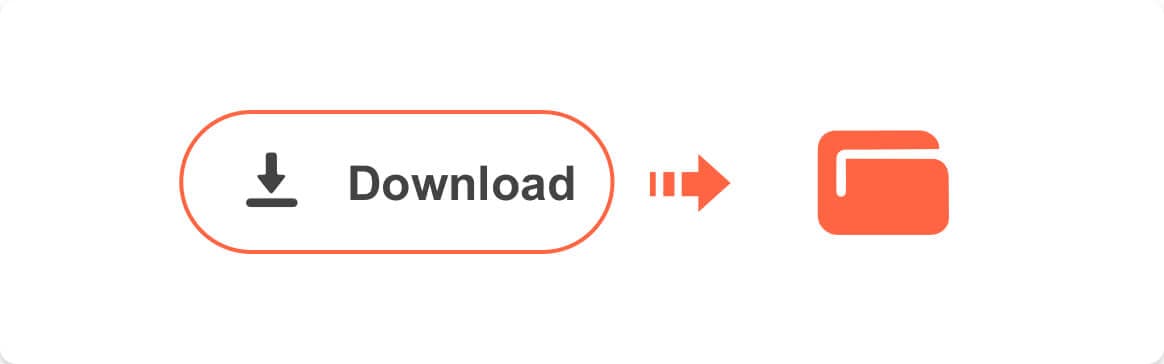
Step 5 : Download & Save
Click your desired option and the online video download will start automatically. The file will save to your device's Downloads folder.
Supports the MostPopular Platforms
 twitter.com
twitter.com instagram.com
instagram.com youtube.com
youtube.com twitter.com
twitter.com tiktok.com
tiktok.com